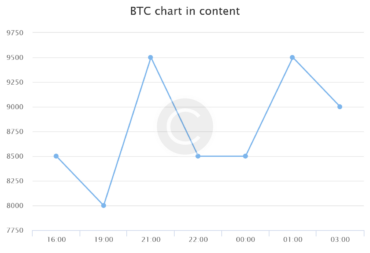
MetaMask has made itself to be one of the top wallets and gateways for cryptocurrencies, in which users can reach out to the Ethereum blockchain and dApps safely and with ease. One of the most important points to note about running a user account in Ethereum and interacting with dApps is about understanding and optimizing the gas fees. In this post, we’re going to explore the main aspects of MetaMask gas optimization, configuring gas fees, and some hints about the minimization of transaction costs.
What is Gas in Ethereum?
Gas is the unit that is used to calculate the amount of computational effort required to complete all operations, such as a transaction, interaction with a contract, and many more, on the Ethereum blockchain. The fees that accumulate due to gas fees are considered costs attributed to user transactions when making computations that facilitate the processing and verification of transactions on the Ethereum network. It is by learning how to optimize gas fees that helps any transactions completed on the network to be both time and cost efficient.
MetaMask Gas Optimization Features
Customizable Gas Fee
MetaMask gives users the power of customized gas fees in their transactions so that the level of speed and price of the transaction can be adjusted depending on preference and congestion at the network level. In the process, users have the option to choose from three types of gas fees:
- Slow: Lower cost and longer confirmation time.
- Medium: Moderate cost with balanced transaction speed.
- Fast: Higher value at the fastest transaction speed.
Gas Fee Estimation
MetaMask offers real-time estimations of gas costs based on current network conditions to ensure users make the right decisions while setting gas charges. The feature, Gas Fee Estimator, eliminates overpayment for transactions when network activity is at low levels, hence prevents transaction delays during high network congestion periods.
Gas Limit Adjustment
MetaMask allows the user to set a gas limit for his transactions, or a maximum amount of gas that he wants to use for his transaction. An appropriate gas limit can prevent failed transactions and optimize the usage of gas, so setting the right gas limit is important for any user. MetaMask automatically also provides the user with a suggested gas limit based on the type of transaction and complexity, but if it deems necessary, the user can manually change the gas limit himself.
Advanced Gas Settings
Advanced users and developers have options for their own gas prices in Gwei and gas limits in MetaMask to have very precise control over the execution speed and cost of transactions. Advanced gas settings are beneficial when users are engaged with complex smart contracts and participate in DeFi protocols where precise gas optimization is warranted not to incur unnecessary costs and guarantee the successful transaction.
How to Optimize Gas Fees Using MetaMask
Step 1: Access Advanced Gas Settings
Click into your MetaMask wallet and open up the Settings or Preferences tab to get advanced gas settings.
Step 2: Set Up Gas Fees
Advanced settings of gas allow you to input the price and limit of Gas in Gwei for transaction. As and when required, vary your gas price and limit by transaction requirements and prevailing network conditions to minimize your gas charge.
Step 3: Confirm and Submit the Transaction
Configure your gas fee, and continue the transaction as you would. MetaMask will display to you the cost of your transaction, using your specific gas fee. Confirm and send the transaction to finish.
Step 4: Monitor Gas Usage
Monitor the amount of gas usage, and monitor the status of the transaction in the Activity or Transactions tab of your MetaMask wallet so you know that the transaction was executed, and keep track of which gas fees have been paid.
Tips for Minimizing Gas Fees
- Network Congestion Tracker: Utilize such platforms as Etherscan or GasNow to check the congestion of the Ethereum network and related fees of gas to identify an appropriate gas fee.
- Use Gas Fee Estimator: Look for the gas fee estimator in MetaMask and set the appropriate gas fee based on the current situation of the network.
- Batch Transactions: Execute multiple transmissions in one batch. While connecting to decentralized applications and exchange, this makes it easier to decrease gas fees.
- Select Off-Peak Hours: You may make transactions during off-peak hours, when there’s less congestion on the Ethereum network.



